Step 1: Go to WhatsApp Group "Bengkel Laman Web Jabatan & Makmal Hematologi" on your computer.
Step 2: click the Admin Link Website Jab Hematologi in the WhatsApp Group info.
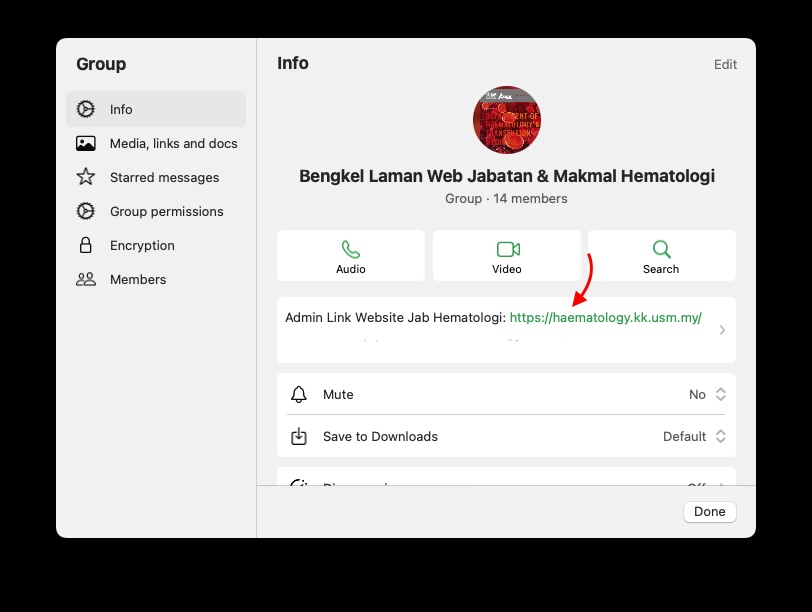
Step 3: It will bring to the landing page of Website Jabatan Hematologi admin backend.
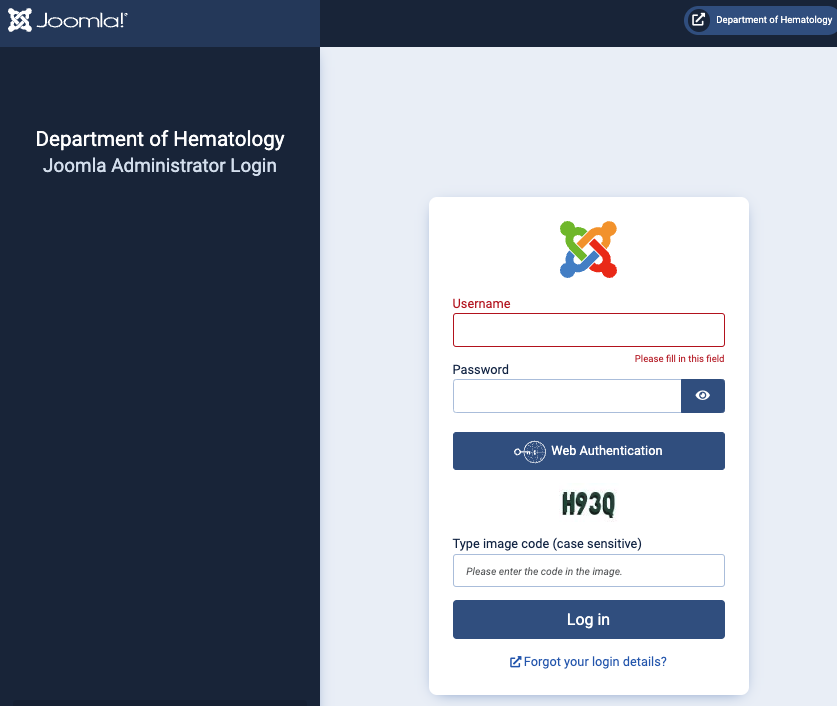
Step 4: Enter your own Username, Password & image code aunthetication as shown in the picture, and click Log in.
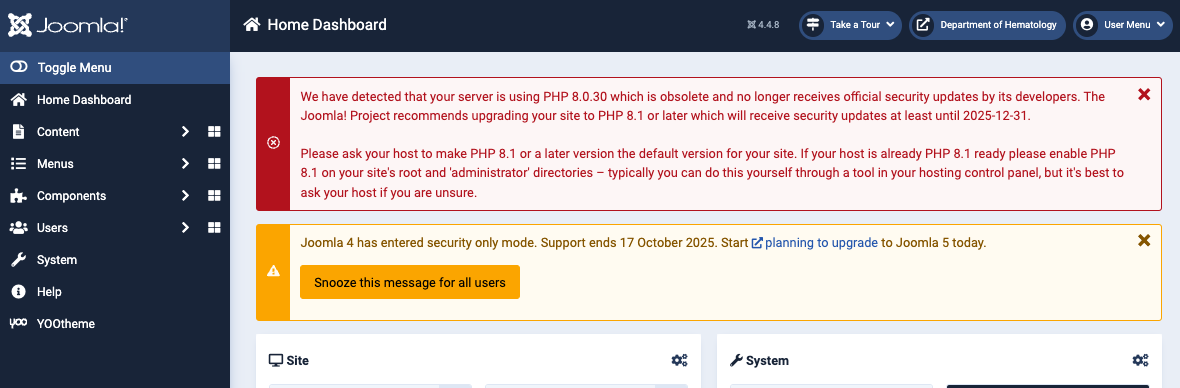
Step 5: Once logged, click YOOtheme on the bottom left side bar.
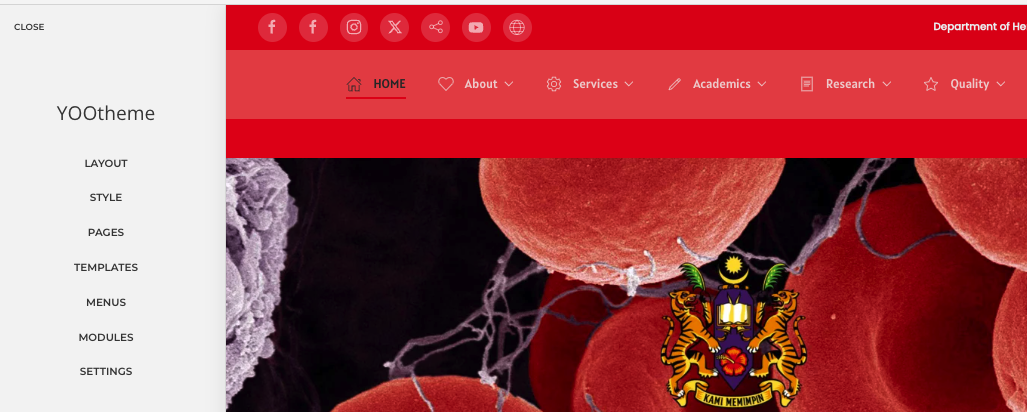
Step 6: Once in the YOOtheme, navigate the website to the menu: Research > Grants or Publications.
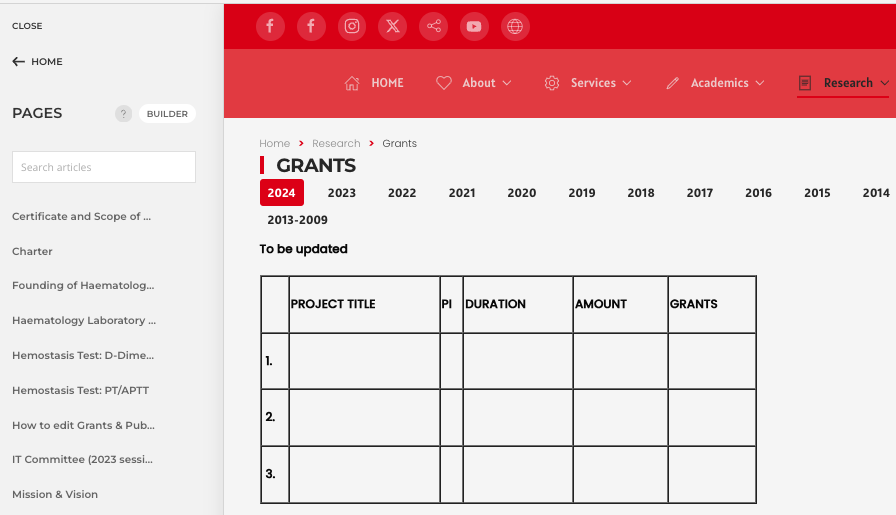
Step 7: Navigate YOOtheme side bar menu by selecting: PAGES > builder
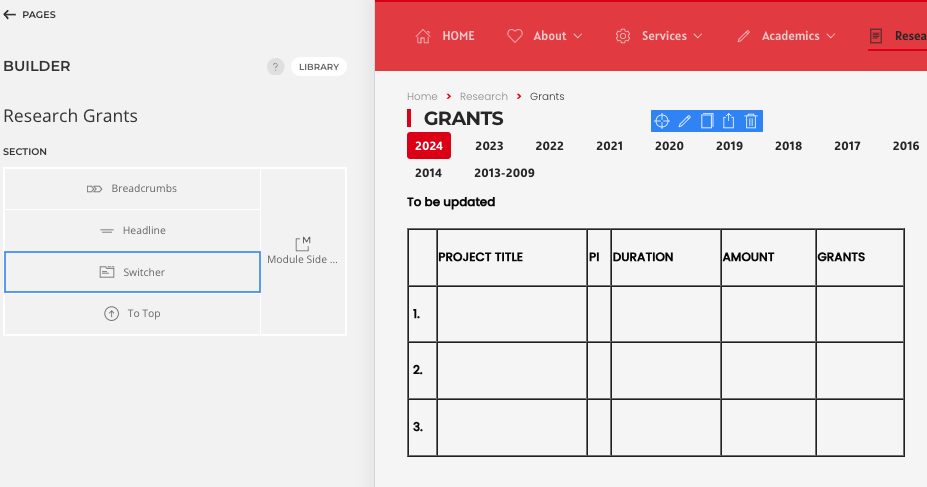
Step 8: In the builder menu, the webpage module is shown. Select the Switcher module.
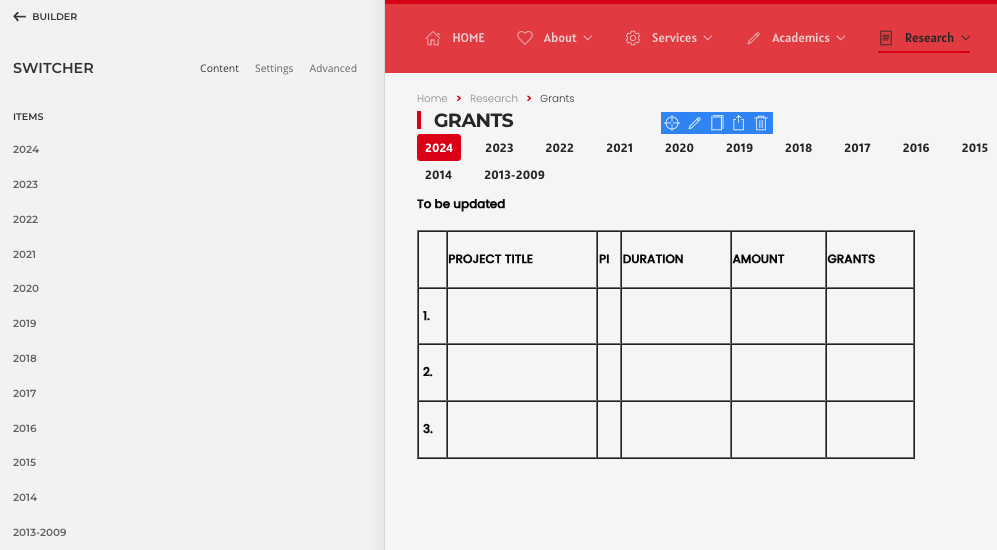
Step 9: In the switcher module, select the corresponding menu for editing.
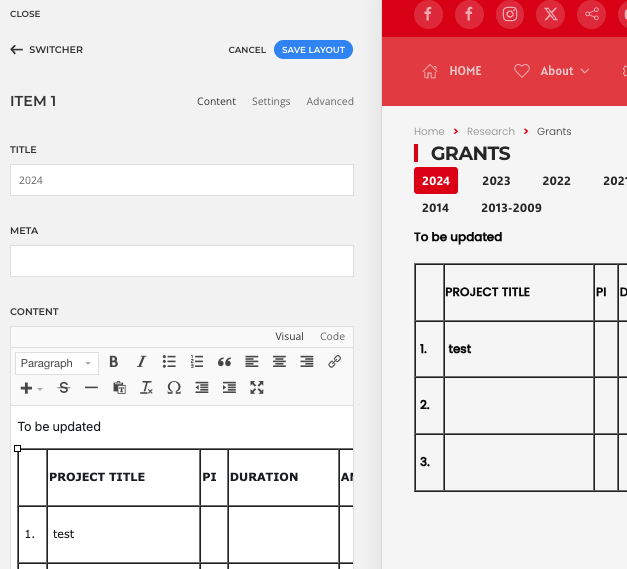
Step 10: Make sure to click SAVE LAYOUT everytime editing the content to avoid data loss.